



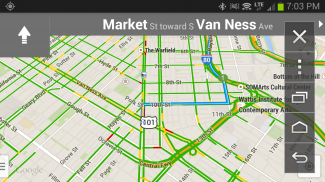

KENWOOD Smartphone Control

Descripción de KENWOOD Smartphone Control
KENWOOD Smartphone Control is an application to operate & control the Android device from the touchscreen control panel of the KENWOOD Multimedia / Navigation Receiver.
The Android device must support the Bluetooth HID Profile, HDMI or MHL output.
* In order to connect the Android device to the KENWOOD Multimedia / Navigation Receiver, a HDMI-MHL conversion cable (KCA-MH100: sold separately) is required.
*5-pin to 11-pin micro USB adapter or HDMI adapter is required when using Samsung products.
Functions:
- Apps Launcher
If the receiver is supported apps launcher function, it can be launch the apps that has been allowed to operate while driving from the launcher home screen.
Apps that has been allowed to operate while driving.
KENWOOD Music Control
TuneIn Radio
Waze
* In other than the above apps, it is possible only display the screen while driving.
- Tap and Drag Operation
Tap or drag operation on the Android device can be operated from the touchscreen panel of the receiver.
* Does not support multi-touch operation.
- HOME/BACK/TASK Buttons
HOME / BACK / TASK buttons will be displayed on the screen to operate the Android device even if those buttons are not displayed.In addition, it is possible to minimize these buttons when they are not required and the button location can be moved by dragging.
* Those buttons are displayed only while the Android device is connected to the receiver via the Bluetooth connection.
* When using some applications (i.e. video application software etc.), there is a possibility that those buttons are not displayed.
* If the receiver is supported apps launcher function, it is displayed Launcher HOME / BACK buttons while driving, and Launcher HOME / HOME / BACK / TASK buttons while parked.
* To use the "OK Google" feature, set to turn off the service of this apps in the accessibility settings of the Android device. In this case, HOME / BACK / TASK buttons will not be able to use but will be displayed.
- Screen fixed to Landscape mode display / Screen sleep function disabled
While the Android device is connected to the receiver, the screen is fixed to landscape display mode and screen sleep function is disabled automatically.
* The previous settings will be automatically set after the Bluetooth connection with the receiver is disconnected.
* The application is displayed in portrait mode display if it does not support landscape mode display. In this case, the operating range will also change to fit within the display range automatically.
* Since the screen sleep function is disabled during the Bluetooth connection to the receiver, there are cases where the battery consumption is increased.
- Power Saving Setting (Allow Connection)
If this setting is turned OFF, the battery consumption of Android device will be decreased while the Bluetooth connection with the receiver is disconnected.
* To connect to the receiver, this setting should be turned ON again. (It does not turn ON automatically.)
To make sure the supported Android devices, the supported KENWOOD Multimedia / Navigation Receivers and FAQ visit the website hereunder:http://www.kenwood.com/products/car_audio/app/kenwood_smartphone_control/eng/compatible.htmlTo get the latest firmware and information visit the website hereunder (Recommend):http://www.kenwood.com/cs/ce/firmware/index.htmlSupported Languages:
Japanese, English, German, French, Italian, Spanish, Dutch, Russian, Chinese (Simplified)
Caution:
Please repeat the screen calibration again if you have changed the output screen size of Android device.
Do not touch the screen of the Android device during the screen calibration. This could cause the calibration process to fail.
No warranty is given as to normal operation of all devices.KENWOOD Smartphone Control es una aplicación para operar y controlar el dispositivo Android desde el panel de control de pantalla táctil del receptor KENWOOD Multimedia / Navegación.
El dispositivo Android debe ser compatible con el perfil Bluetooth HID, salida HDMI o MHL.
* Con el fin de conectar el dispositivo Android al receptor KENWOOD Multimedia / Navegación, un cable HDMI-MHL conversión (KCA-MH100: se vende por separado) se requiere.
Se requiere * 5 pines a 11 pines adaptador micro USB o adaptador de HDMI al utilizar los productos de Samsung.
Funciones:
- Aplicaciones Launcher
Si el receptor está soportado aplicaciones Función iniciador, puede ser a lanzar las aplicaciones que han sido autorizados a operar durante la conducción de la pantalla del iniciador de casa.
Aplicaciones que se ha dejado de operar durante la conducción.
Control de KENWOOD Music
TuneIn Radio
Waze
* En otra de las aplicaciones anteriores, es posible sólo mostrar la pantalla mientras se conduce.
- Toque y arrastre la Operación
Toque o operación de arrastre en el dispositivo Android se pueden operar desde el panel táctil del receptor.
* No es compatible con la operación multi-touch.
- HOME / BACK / Botones de tareas
Botones HOME / BACK / tarea se muestra en la pantalla para hacer funcionar el dispositivo Android, incluso si esos botones no son displayed.In Además, es posible minimizar estos botones cuando no son necesarios y la ubicación del botón se pueden mover arrastrando.
* Estos botones se muestran sólo mientras el dispositivo Android está conectado al receptor a través de la conexión Bluetooth.
* Cuando se utiliza algunas aplicaciones (es decir, software de aplicación de vídeo etc.), hay una posibilidad de que no se muestran los botones.
* Si el receptor es compatible función aplicaciones lanzador, se muestra Launcher HOME / botones de nuevo mientras se conduce, y los botones Launcher HOME / INICIO / BACK / TASK mientras está estacionado.
* Para utilizar la función "OK Google", la función de apagar el servicio de esta aplicaciones en la configuración de accesibilidad del dispositivo Android. En este caso, los botones HOME / BACK / tarea no será capaz de utilizar pero se mostrarán.
- Pantalla fija a la función Paisaje reposo de la pantalla / Modo de pantalla deshabilitado
Mientras que el dispositivo Android está conectado al receptor, la pantalla se fija a modo de pantalla panorámica y la función del sueño pantalla se desactiva automáticamente.
* Los ajustes anteriores se ajustarán automáticamente después de desconectar la conexión Bluetooth con el receptor.
* La aplicación se muestra en pantalla el modo retrato si no soporta la visualización del modo paisaje. En este caso, el rango de operación también cambia para adaptarse dentro del rango de visualización automáticamente.
* Dado que la función de apagado de pantalla se desactiva durante la conexión Bluetooth con el receptor, hay casos en que se incrementa el consumo de batería.
- Ahorro de energía Ajuste (Permitir la conexión)
Si este ajuste está desactivado, el consumo de la batería del dispositivo Android se reducirá mientras que la conexión Bluetooth con el receptor está desconectado.
* Para conectar al receptor, este ajuste debe activarse de nuevo. (No encienda automáticamente.)
Para asegurarse de que los dispositivos Android compatibles, la KENWOOD Multimedia Receptores y preguntas frecuentes apoyado / Navegación visite el sitio web a continuación:http://www.kenwood.com/products/car_audio/app/kenwood_smartphone_control/eng/compatible.htmlPara obtener la última versión del firmware y la información visite el sitio web a continuación (Recomendado):http://www.kenwood.com/cs/ce/firmware/index.htmlIdiomas soportados:
Japonés, Inglés, alemán, francés, italiano, español, holandés, ruso, chino (simplificado)
Precaución:
Por favor, repita la calibración de la pantalla de nuevo si se ha cambiado el tamaño de la pantalla de salida del dispositivo Android.
No toque la pantalla del dispositivo Android durante la calibración de la pantalla. Esto podría hacer que el proceso de calibración falle.
No se otorga garantía en cuanto a la operación normal de todos los dispositivos.


























